Bookmarklet Combiner
I love bookmarklets. Over time, I have accumulated a sizable collection of bookmarklets ranging from development tools (yay for ReCSS!) to great little utilities like Readability. Chances are that some of you have, too.
I also like to keep my browser window trim and slim, and a crowded bookmark bar is definitely not conducive to that. Therefore, I have created a web app that lets you combine multiple bookmarklets into one. The combined bookmarklet can be configured either to display a pop-up menu of the input bookmarklets, or to automatically run them all.
Behold, the Bookmarklet Combiner:
And below is the combined bookmarklet that I was working on when I took this screenshot. Note that it may not work properly in IE.
Usage Instructions
Here’s how to create your own combined bookmarklet :
- Enter the bookmarklets that you want to combine.
- Open the homepage of the bookmarklet that you want to add to the combination.
- Right-click on the bookmarklet and select “Copy link address” (or the equivalent) from the pop-up menu.
- Paste the copied URL in the combiner’s “URL” box.
- Enter the bookmarklet name in the corresponding “Title” box.
- Repeat steps 1. – 4. for all other bookmarklets.
- Select the combination type.
- Enter the name to use for the combined bookmarklet.
- Drag the combined bookmarklet from the “Result” box to your bookmark bar.
The bookmarklet in the “Result” box is updated automatically whenever you modify the inputs. You don’t need to click or press anything to start the combination process.
Tip : You can also enter a standard HTTP URL in the “URL” box. If the combined bookmarklet is set to display a menu, the corresponding menu entry will be a simple link. If it’s set to “Run all”, the combined bookmarklet will attempt to open each URL in a new window/tab. However, this only works in browsers that don’t block pop-ups created by bookmarklets.
Disclaimer : The Bookmarklet Combiner does not work properly in Internet Explorer. Also, permanently saving bookmarklets on the server is not yet possible.
Related posts :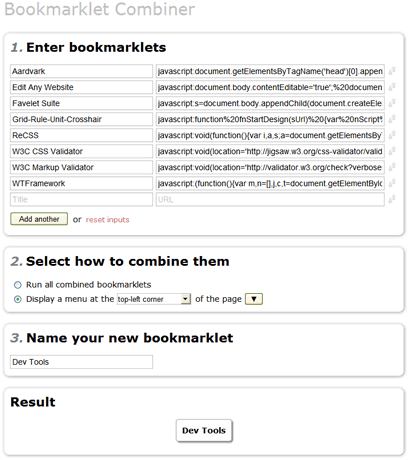

Thank you for the information on the colors! I want to obfuscate the code but i cannot find any bookmarklet obfuscation sites. Do you have one?
That would be another reason to have a plain JavaScript box
I haven’t had much to do with that recently, but if by “obfuscate the code” you mean “put all code on one line”, you could try searching for a “js minifier”.
i cant make it go on other pages